Tutorial 1 - Using KXML Editor as Quanta Plus plugin
plugin
Setup Quanta plugin
Choose Settings -> Configure Plugins menu item in Quanta and press Add button in Plugins group box. Fill dialog:
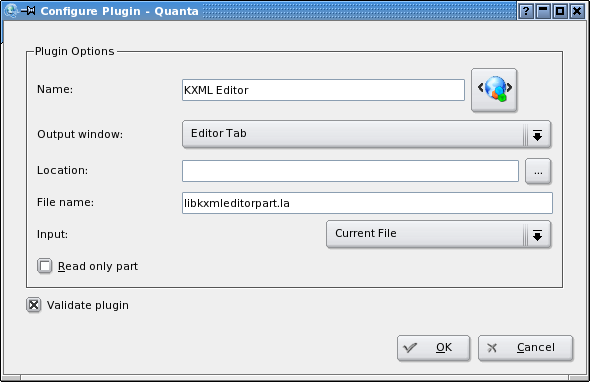
Check, if new plugin is in list and close dialog.
Open XML file
Open any XML file in Quanta.

Run KXML Editor as plugin
Choose Plugins -> KXML Editor menu item in Quanta. Now,
you may browse and edit XML document using this plugin.
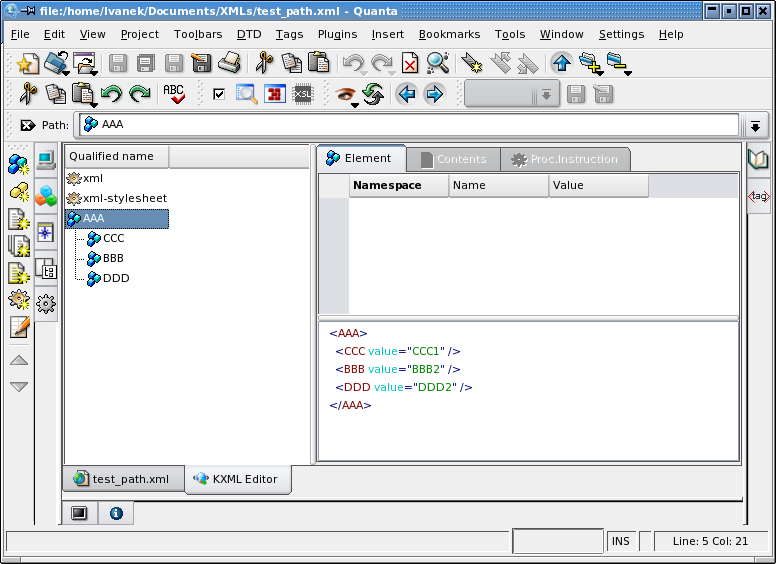
Edit XML file
Make any change to XML file in KXML Editor. Save it.
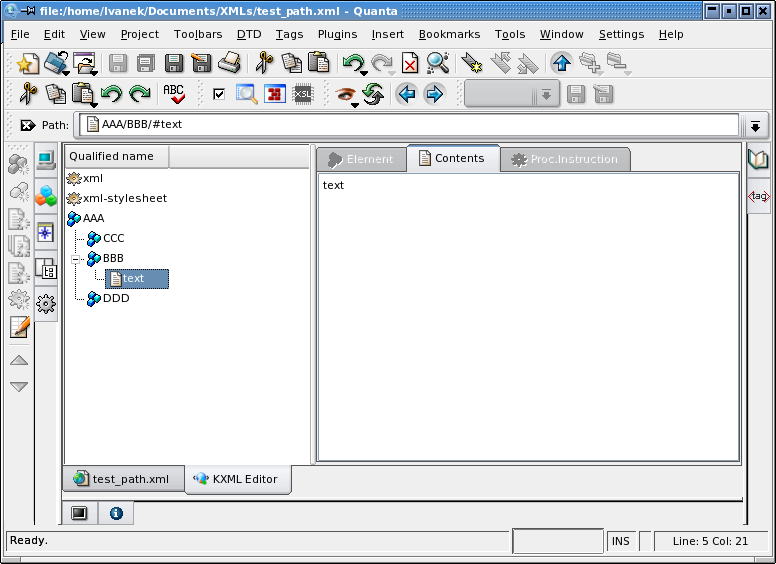
Close KXML Editor plugin
Choose Plugins -> KXML Editor menu item in Quanta to close
KXML Editor. Now, Quanta show dialog, that inform you about changed file.
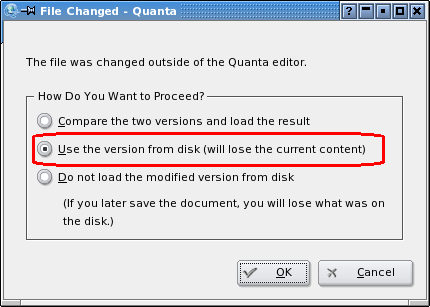
Check changed document
See, that you have changed XML document by KXML Editor.
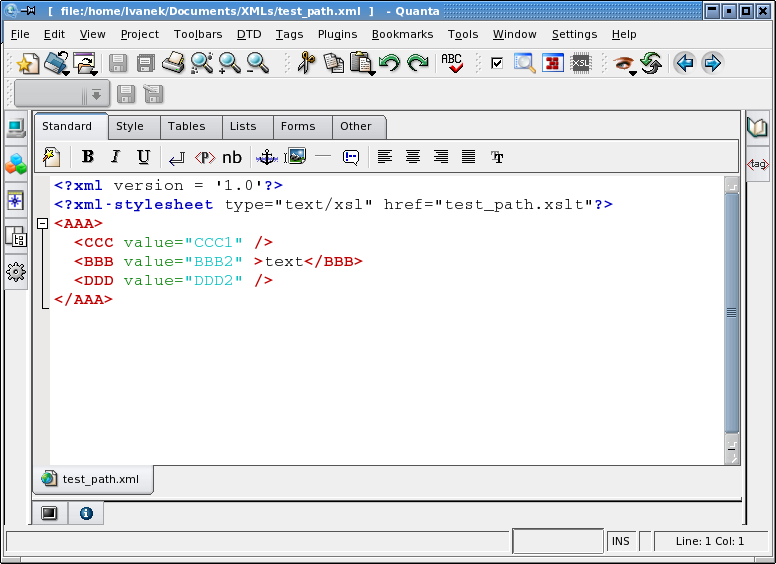
Warning: before playing with real files, make backup copy !